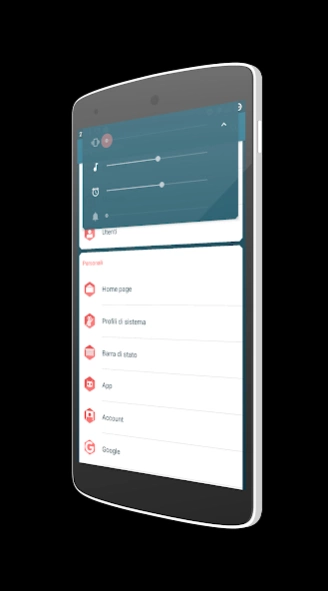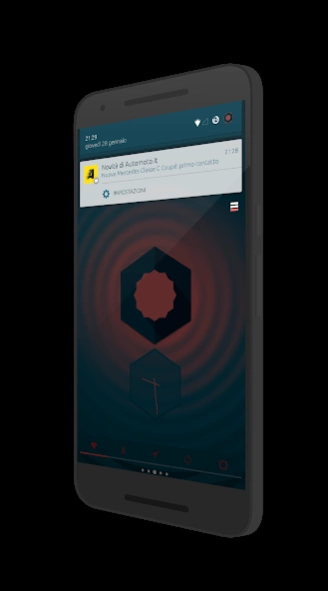Antares CM13 / 12 Theme 2.9
Free Version
Publisher Description
Antares CM13 / 12 Theme - An elegant, coloured and animated hexagonal theme!
***ATTENTION***
If your phone bootloops, it's not a theme problem! Apply stock theme before updating your rom!
This theme is exclusively compatible with latest Cyanogenmod 12 and Cyanogenmod 13 based roms!
If you don't know what a theme is, please use Google!
The theme contains:
- Wallpapers
- Handcrafted icon pack! (still wip)
- Slim Ubuntu Font
- Hexagonal bootanimation
- Hexagonal icons
- Lockscreen
- SystemUI
- Framework
- Semi trasparent interface!
- Animated icons!
- Audio recorder
- Equalizer
- Music player
- Camera
- Widgets
- Settings
- CM updater
- CM file manager
- CM easter egg
- Google keyboard
- Google launcher
- Google hangout
- Google now
- AOSP keyboard
- Much more..
The price is little! I need it for petrol ._.
If you buy this theme, feel free to add me on Hangout and ask me tips or features for this theme! Thank you! Updates are not guaranteed in this period, because of my exams (i'm an engineering student) but i'll try to keep this theme up to date!
About Antares CM13 / 12 Theme
Antares CM13 / 12 Theme is a free app for Android published in the Themes & Wallpaper list of apps, part of Desktop.
The company that develops Antares CM13 / 12 Theme is m.i.n.a.r.. The latest version released by its developer is 2.9.
To install Antares CM13 / 12 Theme on your Android device, just click the green Continue To App button above to start the installation process. The app is listed on our website since 2016-01-28 and was downloaded 5 times. We have already checked if the download link is safe, however for your own protection we recommend that you scan the downloaded app with your antivirus. Your antivirus may detect the Antares CM13 / 12 Theme as malware as malware if the download link to com.minar.antares is broken.
How to install Antares CM13 / 12 Theme on your Android device:
- Click on the Continue To App button on our website. This will redirect you to Google Play.
- Once the Antares CM13 / 12 Theme is shown in the Google Play listing of your Android device, you can start its download and installation. Tap on the Install button located below the search bar and to the right of the app icon.
- A pop-up window with the permissions required by Antares CM13 / 12 Theme will be shown. Click on Accept to continue the process.
- Antares CM13 / 12 Theme will be downloaded onto your device, displaying a progress. Once the download completes, the installation will start and you'll get a notification after the installation is finished.